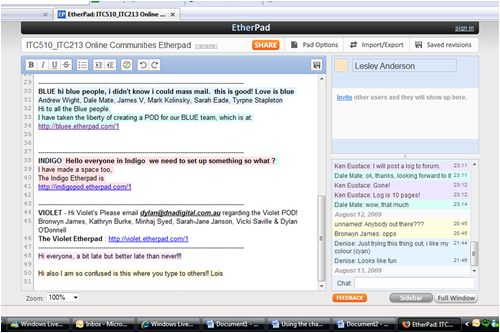Mobile Computing Research
What is the educational value of online mobile games
and mobile social network access?
Wi-Fi technology advantages for e-learning
Improving interest and access for many ‘digital natives’ (Prensky, 2001) by employing familiar and flexible modes of learning, e-learning develops 21st Century skills - problem solving, decision making, collaboration and teamwork through varied content methods such as simulations, games and social networking - effectively changing the face of both teaching and learning.
Using technology and these methods, to access learning across personal, local or world-wide networks, caters better for individual needs and learning styles. No boundaries of distance or time, means students have personal control over their learning. Read the rest of this entry »