New devices, aged care and people with disabilities
Do a WebQuest research exercise on how features such as voice commands, large letters etc
provide access to others or how smart devices connected via bluetooth or WiFi to the Internet
improve the nature of caring or improve the lifestyle for those with disabilities or in need of aged care.
Many innovations and inventions in technology have been originally devised or developed as assistive technology - that is, technology designed to aid accessibility for users who are disabled, and then gone on to be integrated into day-to-day technology to be available and beneficial to all users. For able bodied users, the technology improvements make life somewhat easier - for disabled users they may well make seemingly impossible tasks become a reality.
By changing and broadening the methods available for people to interact with it, assistive technology promotes personal independence by enabling people to perform tasks that they perhaps could not previously have accomplished. Read the rest of this entry »
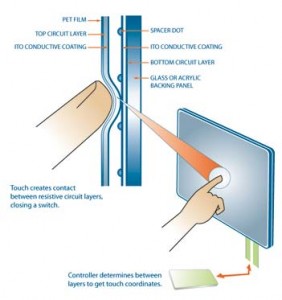 with resistive
with resistive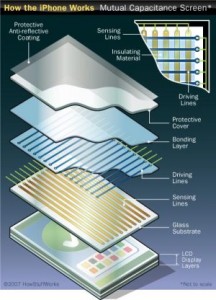 Capacitive touchscreens are glass with a thin, transparent metallic coating. They have a built-in electrode pattern charging the screen. When the display is touched, a current drawn to the finger creates a voltage drop. The exact location of the voltage drop/touch is picked up by a controller and transmitted to a computer. Capacitive touch screens are commonly found in interactive building directories and more recently in Apple’s iTouch technology.
Capacitive touchscreens are glass with a thin, transparent metallic coating. They have a built-in electrode pattern charging the screen. When the display is touched, a current drawn to the finger creates a voltage drop. The exact location of the voltage drop/touch is picked up by a controller and transmitted to a computer. Capacitive touch screens are commonly found in interactive building directories and more recently in Apple’s iTouch technology.